GSM Scan Networks
Check for available networks in your area.
This example prints out the IMEI number of the modem, then checks to see if it's connected to a carrier and prints out its signal strength. It also scans for all nearby networks.
Hardware Required
Arduino Board
SIM card enable for Data
Circuit
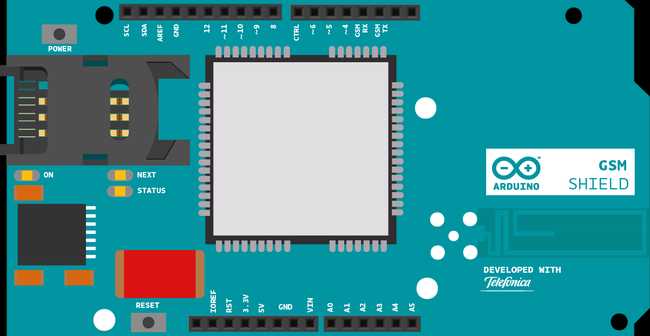
Code
First, import the GSM library
#include <GSM.h>SIM cards may have a PIN number that enables their functionality. Define the PIN for your SIM. If your SIM has no PIN, you can leave it blank :
#define PINNUMBER ""Initialize instances of the classes you're going to use. You're going to need the GSM, GSMScanner, and GSMModem classes.
1GSM gsmAccess;2
3GSMScanner scannerNetworks;4
5GSMModem modemTest;Create a variable to hold the IMEI number, and a status messages to send to the serial monitor:
1String IMEI = "";2
3String errortext = "ERROR";In
setup1void setup(){2
3 Serial.begin(9600);4
5 Serial.println("GSM networks scanner");6
7 scannerNetworks.begin();Create a local variable to track the connection status. You'll use this to keep the sketch from starting until the SIM is connected to the network :
1boolean notConnected = true;Connect to the network by calling
gsmAccess.begin()while()gsmAccess()GSM_READYnotConnectedtruefalsesetup1while(notConnected)2
3 {4
5 if(gsmAccess.begin(PINNUMBER)==GSM_READY)6
7 notConnected = false;8
9 else10
11 {12
13 Serial.println("Not connected");14
15 delay(1000);16
17 }18
19 }Get the IMEI of the modem with
modemTest.getIMEI()1Serial.print("Modem IMEI: ");2
3 IMEI = modemTest.getIMEI();4
5 IMEI.replace("\n","");6
7 if(IMEI != NULL)8
9 Serial.println(IMEI);In
loop()1Serial.println("Scanning available networks. May take some seconds.");2
3 Serial.println(scannerNetworks.readNetworks());Print out the current connected carrier, and the strength of the signal. Signal strength is on a scale of 0-31, where 0 is the lowest, and 31 is the highest. close the
loop()1Serial.print("Current carrier: ");2
3 Serial.println(scannerNetworks.getCurrentCarrier());4
5 Serial.print("Signal Strength: ");6
7 Serial.print(scannerNetworks.getSignalStrength());8
9 Serial.println(" [0-31]");Once your code is uploaded, open the serial monitor to see the status of the connection.
Complete Sketch
The complete sketch is below.
1/*2
3 GSM Scan Networks4
5 This example prints out the IMEI number of the modem,6
7 then checks to see if it's connected to a carrier. If so,8
9 it prints the phone number associated with the card.10
11 Then it scans for nearby networks and prints out their signal strengths.12
13 Circuit:14
15 * GSM shield16
17 * SIM card18
19 Created 8 Mar 201220
21 by Tom Igoe, implemented by Javier Carazo22
23 Modified 4 Feb 201324
25 by Scott Fitzgerald26
27 http://www.arduino.cc/en/Tutorial/GSMToolsGsmScanNetworks28
29 This example code is part of the public domain30
31 */32
33// libraries34#include <GSM.h>35
36// PIN Number37#define PINNUMBER ""38
39// initialize the library instance40
41GSM gsmAccess; // include a 'true' parameter to enable debugging42
43GSMScanner scannerNetworks;44
45GSMModem modemTest;46
47// Save data variables48
49String IMEI = "";50
51// serial monitor result messages52
53String errortext = "ERROR";54
55void setup() {56
57 // initialize serial communications and wait for port to open:58
59 Serial.begin(9600);60
61 while (!Serial) {62
63 ; // wait for serial port to connect. Needed for Leonardo only64
65 }66
67 Serial.println("GSM networks scanner");68
69 scannerNetworks.begin();70
71 // connection state72
73 bool notConnected = true;74
75 // Start GSM shield76
77 // If your SIM has PIN, pass it as a parameter of begin() in quotes78
79 while (notConnected) {80
81 if (gsmAccess.begin(PINNUMBER) == GSM_READY) {82
83 notConnected = false;84
85 } else {86
87 Serial.println("Not connected");88
89 delay(1000);90
91 }92
93 }94
95 // get modem parameters96
97 // IMEI, modem unique identifier98
99 Serial.print("Modem IMEI: ");100
101 IMEI = modemTest.getIMEI();102
103 IMEI.replace("\n", "");104
105 if (IMEI != NULL) {106
107 Serial.println(IMEI);108
109 }110}111
112void loop() {113
114 // scan for existing networks, displays a list of networks115
116 Serial.println("Scanning available networks. May take some seconds.");117
118 Serial.println(scannerNetworks.readNetworks());119
120 // currently connected carrier121
122 Serial.print("Current carrier: ");123
124 Serial.println(scannerNetworks.getCurrentCarrier());125
126 // returns strength and ber127
128 // signal strength in 0-31 scale. 31 means power > 51dBm129
130 // BER is the Bit Error Rate. 0-7 scale. 99=not detectable131
132 Serial.print("Signal Strength: ");133
134 Serial.print(scannerNetworks.getSignalStrength());135
136 Serial.println(" [0-31]");137
138}Last revision 2018/08/23 by SM
Suggest changes
The content on docs.arduino.cc is facilitated through a public GitHub repository. If you see anything wrong, you can edit this page here.
License
The Arduino documentation is licensed under the Creative Commons Attribution-Share Alike 4.0 license.